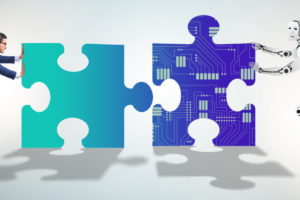How To Run Effective Meetings
Have you ever felt your workday is packed with unproductive meetings, remote or in person, and you don’t have time to do any real work? Don’t worry. You’re not alone. According to Asana’s Anatomy of Work Index, employees waste six working weeks each year on duplicated work and unnecessary meetings. A few weeks ago, Shopify Inc., the e-commerce firm, conducted a “calendar purge,” removing all recurring meetings with more than two people “in perpetuity,” and encouraged staffers to decline invitations and detach from big internal chat groups, reported Bloomberg.
In our hyperconnected world, thanks to the plethora of videoconferencing and messaging apps, interacting is easier than ever before. But while interacting has become simple enough, authentic and productive collaboration has not. Poorly run meetings significantly impact team success, creativity, innovation, and employees’ wellbeing.
At VIP Apps Consulting, we are all about process optimisation. As consultants, much of our workday involves meetings with our clients and project teams, across timezones to deliver our business process improvement and technology innovation projects. We know that when meetings are structured in the right way, they don’t keep you from doing the ‘real work’ and become spaces where decisions are made, and work tasks move forward. These tips and strategies can help you run effective meetings.
Types of Meetings
We all want fewer meetings in our calendars, but before you borrow a page from Stewart Butterfield, chief of Slack, cancel your regular meetings to see which ones you miss and want to restore, you can try fixing them. To improve your collaborative interactions, we will divide meetings into three broad categories:
- Decision Making
- Working Sessions
- Information Sharing
Decision Making
The right way to run this type of meeting is to include the people with authority to decide and have enough background information on the matter. The outcome of this type of meeting can be routine decisions or more complex actions. Then, a key factor in decision-making meetings is to clarify precisely who makes them. While involving more subject matter experts and selected stakeholders in the decision-making process could be useful, not all of them should be deciders.
Working Session
This type of meetings typically involves identifying innovative solutions and coordinating actions. The key to success in this meeting lies in empowering participants to come up with creative solutions by providing guidance that creates the space for agility and innovation instead of telling them what to do.
Sharing Information
This type of meeting should always fit a purpose. They can be useful when information is sensitive or when the issue might require some time for a Q&A. Meetings for one-way information sharing can be easily replaced by other communications mechanisms, such as a memo in the company intranet.

Schedule Breaks – Your Brain Needs Them
While it might feel more productive to power through back-to-back meetings, research shows the opposite is true. Run by Microsoft’s Human Factors Lab, the research sought to find a solution for meeting fatigue. The study revealed:
- Breaks between meetings allow the brain to “reset,” reducing a cumulative buildup of stress across meetings.
- Back-to-back meetings can decrease your ability to focus and engage.
- Jumping directly from one meeting to another can cause spikes of stress.

When participants had meditation breaks, brainwave patterns showed positive levels of frontal alpha asymmetry, which correlates to higher engagement during the meeting. Without breaks, the levels were negative, suggesting the participants were withdrawn or less engaged. When the brain is experiencing stress, it’s harder to stay focused and engaged. In sum, breaks are good for our wellbeing and improve our ability to do our best work.
And finally, aim for a frequent self-meeting audit.
Meeting Check-up
Ask yourself whether the meetings you are running are the best use of everyone’s precious time. Discuss the meeting experience with the attendees. Ask for feedback with questions like these:
- Was the meeting’s purpose and agenda clear?
- Did the meeting achieve its expected outcomes?
- Were the participants well-prepared and actively engaged in the discussion?
- Was the meeting time effectively used, with a well-managed discussion and minimal distractions?
- Was the communication during the meeting open and productive?
- Were decisions made and actions assigned clearly and in a timely manner?
- Was the tone of the meeting professional and respectful?
- Were minutes of the meeting circulated and were they accurate and complete?
- Was technology and other tools used effectively to support communication and information sharing?
- What could have been done better or differently to make the meeting more effective or efficient?
Asking these questions can help you gather valuable insights into what worked well and what can be improved in future meetings.
Other essential considerations are considering the participants, their knowledge of the subject matter, and cultural and language differences. Working with our global, multicultural clients and team members is an essential aspect of productive meetings. Our earlier Insight article, 7 Tips to Succeed in a Multi-Country Business Transformation Project elaborates on these points.
Source:
https://www.mckinsey.com/capabilities/people-and-organizational-performance/our-insights/if-were-all-so-busy-why-isnt-anything-getting-done
https://www.atlassian.com/blog/teamwork/how-to-run-effective-meetings
https://www.nytimes.com/guides/business/how-to-run-an-effective-meeting
https://www.microsoft.com/en-us/worklab/work-trend-index/brain-research