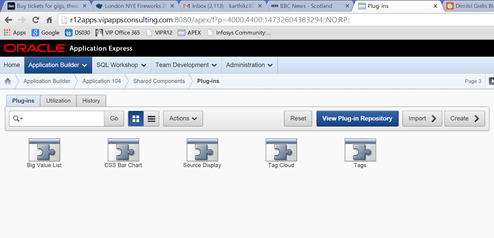Oracle APEX is a no cost rapid development tool.
We have built a sample set of dashboard reports for oracle receivables module using Oracle Apex. We have tried to utilize different APEX components.
Oracle E-Business Suite R12.1.3
Oracle APEX 4.2
Oracle DB 11g Enterprise edition
Receivables Total Outstanding Balance by Ledger currency:
The Report is a classic APEX report with the details reported in two flavours based on the Ledger currency and based on the transaction currency.
The font and colour coding are achieved by the standard report columns and column formatting options.
The report data is presented based on the PLSQL source query.
Receivables aging bucket report:
Report1 is a chart report based on the different aging bucket.
Report2 is an aging bucket based on reporting currency – age and amount.
Also as a part of the report we have developed a drill down feature this provides details on the report region area selected.
The customer balance drill down region is activated by a java script on click of the report regions it provides the details customer balance details.
The java function is triggered on the mouse click event. The java function shows the customer details drill down report.
The function needs to be declared on the region source.
Java script definition
There is also a LOV controls region button that renders the different report region based on the organization selected.
All the report query need to have the organization name parameter. One change of the organization name dropdown the chart reports are refreshed with the selected organization details.
Plugins downloaded from Oracle:
It is also possible to download some plugin components from apex.oracle.com and use it the custom applications we build. The plug in component can be downloaded and installed onto the custom application.
For example we have tried the apex map region.
The plugin are available in following path Map region.